Guide to Online Course Design
This chapter is called "Design with Learning in Mind" from Robin Smith's Guide to Online Course Design. The author successfully summarizes the key components in designing an online course and brings out the crucial differences between an online course and a classroom course. ____JH (Via Tomorrow's Professor.)
____
--"The posting below looks at how to develop learner-centered environments for online courses. It is from Chapter 1, Design with Learning in Mind, in the book, Conquering The Content: A Step-by-Step Guide to Online Course Design, by Robin M. Smith Published by Jossey-Bass, A Wiley Imprint, 989 Market Street, San Francisco, CA 94103-1741 [www.josseybass.com] Copyright © 2008 by John Wiley & Sons, Inc."
Friday, August 15, 2008
Lunch prices on rise
Lunch prices on rise
Like almost everything else, school lunch costs are on the rise. This fall, students in the Bridgewater-Raynham Regional School District will pay 10 cents more per carton of milk, with the price going from 40 cents to 50 cents. The price of school lunches will go up as well, according to regional School Committee chairman Gordon Luciano. The school district ...
Like almost everything else, school lunch costs are on the rise. This fall, students in the Bridgewater-Raynham Regional School District will pay 10 cents more per carton of milk, with the price going from 40 cents to 50 cents. The price of school lunches will go up as well, according to regional School Committee chairman Gordon Luciano. The school district ...
Zaidlearn's Collection of Free Learning Tools
Zaidlearn's Collection of Free Learning Tools
Zaid Ali Alsagoff gives a visually exciting overview of free learning tools. Zaid, as usual, does a fine job collecting and describing sites and also includes collections from others. ___JH
______
A Free Learning Tool for Every Learning Problem?
Let's explore the idea that there is at least one excellent free learning tool for every learning problem (or issue)!
I want a FREE:
- Easy-to-use and secure Internet browser? Firefox
- e-Mail system? Gmail
- Social bookmarking tool? del.icio.us
- Online RSS reader? Google Reader
- Online Calendar? Google Calendar
- Learning Management System (LMS)? Easy, Moodle
- Hosted LMS? Here are SEVEN!
- Learning Activity Management System? LAMS
- Collaboration tool? Connect with Ning
- Social Networking tool? Tricky one! Facebook
- Content authoring tool? How about two? eXe & CourseLab
- Screencasting (recording) tool? Wink
- Hosted screencasting tool? Jing
- Audio recording tool? Audacity
- Tool to host my audio recordings? Odeo
- Virtual Classroom? DimDim
- Hosted Virtual Classroom? WiZiQ
- Videoconferencing chat service? Vawkr
- Tool to make calls from my computer? Skype
- Online Quiz tool? ClassMarker
- Online polling tool with a bit of fizzle? Polldaddy
- Online survey tool? Click here to choose!
- Tool to broadcast myself to the world? USTREAM
- Online suite of office tools? Google Docs
- Wiki tool? PBwiki
- Blogging tool? WordPress! Why aren't you using WordPress? Good Question!
- Microblogging tool? Twitter
- Tool to share my slides? Too easy man! SlideShare
- Tool to share my videos? Come on! YouTube
- Tool to download videos from any video sharing site (YouTube, Metacafe, etc.)? ClipNabber
- Tool to share my pictures? Are you joking! Flickr
- Tool to create flowcharts, diagrams, technical drawings? Gliffy
- Tool to create cool personalized images? Custom Sign Generator Widgets
- Tool to create comics and cartoons? ToonDoo
- Image Resizer? Dosize
- Metasearch engine with visual display interfaces? What! Here is KartOO!
- Watermarking tool? uMark
- Screen Color Picker? ColorSchemer
- Tool to make screenshots from different browsers with one click? Browsershots
- File hosting solution that allows me to share files up to 250MB each? FileCrunch
- Online visual dictionary and thesaurus? Visuwords
- Mindmapping tool? FreeMind
- Interactive 3D business simulator? INNOV8
- Tool to create Flash games (templates)? ClassTools.net
- Self-publishing tool (books, papers, articles, etc)? Scribd
- Tool to improve my typing skills? Peter's Online Typing Course
- Gaming tool to help me learn ICT? ReviseICT.co.uk
- Tool to highlight text in a webpage? The Awesome Highlighter
- Tool to aggregate all my resources, mail, RSS feeds, etc, in one place? iGoogle
- Site to make you shut up? About time! Here we go:
25 (must-have free) Tools: Professional Development Programme (Jane Knight)
In short, for every learning problem (or issue) we have today, there is probably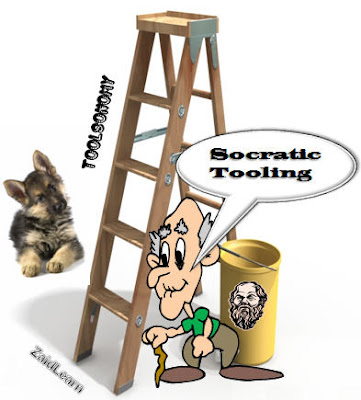 a free tool out there that enables us to solve it. If not, I am pretty sure some genius out there is constructing it right now. If no one is doing it, perhaps we can do it.
a free tool out there that enables us to solve it. If not, I am pretty sure some genius out there is constructing it right now. If no one is doing it, perhaps we can do it.
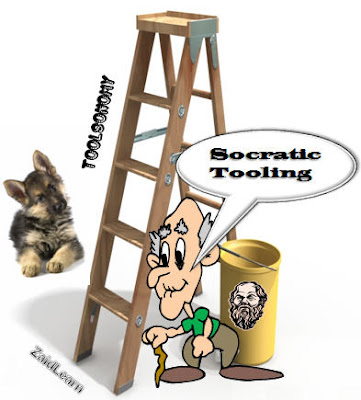 a free tool out there that enables us to solve it. If not, I am pretty sure some genius out there is constructing it right now. If no one is doing it, perhaps we can do it.
a free tool out there that enables us to solve it. If not, I am pretty sure some genius out there is constructing it right now. If no one is doing it, perhaps we can do it.Another challenge is to integrate all our learning tools efficiently and effectively into our learning spaces. On the positive note, more and more tools are creating integration modules to widely used systems like Moodle and Facebook, so it might not be so difficult after all. Also, with OpenID we can increasingly login to all our favorite websites without much hassle. Single-login to all our learning tools! Now that is something we all can appreciate! Remember one password! Tough one!
Subscribe to:
Comments (Atom)


